파이썬 수업/파이썬 미니프로젝트
[파이썬] 테트리스 만들기
climacus
2023. 10. 21. 11:18
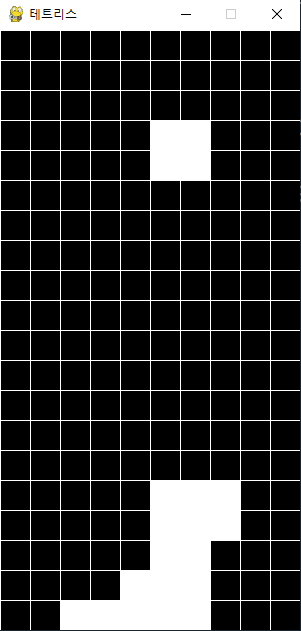
배경음악에 쓰일 mp3 파일을, 파이썬 폴더에 넣어 준 뒤, 파일명을 넣어주어야 배경음악이 작동합니다.
# 배경음악 로드 및 재생
pygame.mixer.init()
bgm = pygame.mixer.Sound('여기에 파일명을 넣어주세요')
bgm.play(-1) # -1을 지정하면 반복 재생
import pygame
import random
import sys
# 초기화
pygame.init()
# 화면 설정
screen_width = 300
screen_height = 600
screen = pygame.display.set_mode((screen_width, screen_height))
pygame.display.set_caption("테트리스")
# 색상 정의
BLACK = (0, 0, 0)
WHITE = (255, 255, 255)
# 테트리스 블록 모양 정의
tetris_shapes = [
[[1, 1, 1, 1]],
[[1, 1], [1, 1]],
[[1, 1, 1], [0, 1, 0]],
[[1, 1, 1], [1, 0, 0]],
[[1, 1, 1], [0, 0, 1]],
[[1, 1, 0], [0, 1, 1]],
[[0, 1, 1], [1, 1, 0]]
]
# 게임 변수
block_size = 30
current_block = None
current_block_position = [0, 0]
grid = [[0] * (screen_width // block_size) for _ in range(screen_height // block_size)]
game_over = False
# 배경음악 로드 및 재생
pygame.mixer.init()
bgm = pygame.mixer.Sound('BradinskyTetris.mp3')
bgm.play(-1) # -1을 지정하면 반복 재생
bgm.set_volume(0.3) # 볼륨 조절
# 게임 함수
def draw_grid():
for x in range(0, screen_width, block_size):
pygame.draw.line(screen, WHITE, (x, 0), (x, screen_height))
for y in range(0, screen_height, block_size):
pygame.draw.line(screen, WHITE, (0, y), (screen_width, y))
def new_block():
global current_block, current_block_position
current_block = random.choice(tetris_shapes)
current_block_position = [screen_width // 2, 0]
def draw_block(block, position):
for y, row in enumerate(block):
for x, value in enumerate(row):
if value:
pygame.draw.rect(screen, WHITE, (position[0] + x * block_size, position[1] + y * block_size, block_size, block_size))
def check_collision(block, position):
for y, row in enumerate(block):
for x, value in enumerate(row):
if value:
if (
position[0] + x * block_size < 0
or position[0] + x * block_size >= screen_width
or position[1] + y * block_size >= screen_height
or grid[(position[1] + y * block_size) // block_size][(position[0] + x * block_size) // block_size]
):
return True
return False
def place_block():
for y, row in enumerate(current_block):
for x, value in enumerate(row):
if value:
grid[(current_block_position[1] + y * block_size) // block_size][(current_block_position[0] + x * block_size) // block_size] = 1
def check_lines():
full_lines = []
for y in range(len(grid)):
if all(grid[y]):
full_lines.append(y)
for y in full_lines:
grid.pop(y)
grid.insert(0, [0] * (screen_width // block_size))
def game_over_screen():
font = pygame.font.Font(None, 36)
text = font.render("Game Over", True, WHITE)
text_rect = text.get_rect(center=(screen_width // 2, screen_height // 2))
screen.blit(text, text_rect)
# 게임 루프
clock = pygame.time.Clock()
new_block()
running = True
move_speed = 5 # 이동 속도 조절
game_over = False # 게임 오버 상태 초기화
while running:
screen.fill(BLACK)
for event in pygame.event.get():
if event.type == pygame.QUIT:
running = False
if not game_over:
keys = pygame.key.get_pressed()
if keys[pygame.K_LEFT]:
current_block_position[0] -= block_size
if check_collision(current_block, current_block_position):
current_block_position[0] += block_size
if keys[pygame.K_RIGHT]:
current_block_position[0] += block_size
if check_collision(current_block, current_block_position):
current_block_position[0] -= block_size
if keys[pygame.K_DOWN]:
current_block_position[1] += block_size
if check_collision(current_block, current_block_position):
current_block_position[1] -= block_size
if keys[pygame.K_SPACE]:
# 블록을 90도 오른쪽으로 회전
rotated_block = list(zip(*current_block[::-1]))
if not check_collision(rotated_block, current_block_position):
current_block = rotated_block
if not check_collision(current_block, [current_block_position[0], current_block_position[1] + block_size]):
current_block_position[1] += block_size
else:
place_block()
check_lines()
new_block()
for y, row in enumerate(grid):
for x, value in enumerate(row):
if value:
pygame.draw.rect(screen, WHITE, (x * block_size, y * block_size, block_size, block_size))
draw_block(current_block, current_block_position)
draw_grid()
# 게임 오버 조건 검사
if check_collision(current_block, current_block_position):
game_over = True
if game_over:
game_over_screen()
for event in pygame.event.get():
if event.type == pygame.KEYDOWN:
if event.key == pygame.K_r:
# 게임 오버 상태에서 'R' 키를 누르면 게임을 재시작
game_over = False
grid = [[0] * (screen_width // block_size) for _ in range(screen_height // block_size)]
new_block()
pygame.display.update() # 디스플레이 업데이트
clock.tick(move_speed)